Top Reasons Why Wix Studio is the Ultimate Website Builder
- Ashwani Agarwal
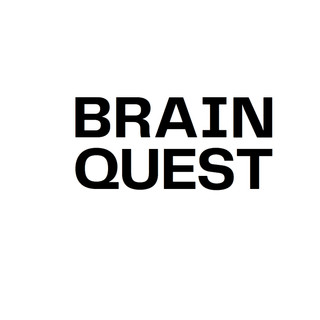
- Apr 26, 2024
- 10 min read
Updated: Jun 5, 2025

The importance of a well-designed website cannot be overstated, as it can significantly impact a business's credibility and ability to attract and retain customers. According to a study by WebFX, 75% of users judge a business's credibility based on its website's design. Therefore, it is crucial to invest in a website that not only looks good but also functions well and meets the needs of its users.
Why Choose Wix Studio Website Builder

Wix Studio is a popular website builder that offers a range of features and benefits for businesses looking to create a professional and effective online presence. It lets you easily add and arrange elements on your website, such as text, images, and videos, without needing any coding or design experience. This makes it an accessible and user-friendly option for businesses of all sizes and industries as 48% of users say that website design is the most important factor in determining a business's credibility.
User-Friendly Interface
One of the key advantages of Wix Studio is its drag-and-drop functionality, which simplifies the process of customizing your website. With Wix Studio, you can easily add and arrange elements on your website, such as text, images, and videos, without needing any coding or design experience. This makes it an accessible and user-friendly option for businesses of all sizes and industries.

Drag-and-Drop Functionality
Drag-and-drop is a powerful tool for website customization, allowing you to make your site stand out and truly represent your business or brand. With Wix Studio, you can add complex elements like galleries, forms, and social media buttons without any hassle, making it easy to optimize your online presence with confidence.
When using Wix's drag-and-drop functionality, you can select an element on your site and move it to a different position, with outlines and grids appearing to guide you to droppable areas where the element can be placed. This makes arranging your content more precise and ensures that your site looks professional and polished.
Wix also offers specific features to enhance the drag-and-drop experience, such as Snap-to-Grid, which helps you align elements for a cleaner look, and a mobile editor to ensure your drag-and-drop design looks good on all devices. Additionally, you can integrate third-party apps with drag and drop to add more functionality to your site.
The Versatility of Wix Studio Templates
Wix Studio offers a diverse range of templates that cater to various industries and purposes, providing users with a solid foundation to elevate their website's design. These templates are designed by professionals at Wix, ensuring high-quality designs that are visually appealing and functional. With over 800 free designer-made website templates available, users can choose from a wide selection of options to kickstart their website creation process.
Industry-Specific Templates
Wix Studio offers a wide range of specialized templates for various businesses, catering to different industries and needs. For instance, there are templates designed specifically for cleaning companies and maintenance services, startups and high-tech companies, businesses and professionals, life coaches and motivational speakers, photographers and artists, and small businesses and creative professionals.
These templates are not only visually appealing but also functional, with built-in features such as Wix Bookings, Wix Forms, and Wix Pricing Plan, making it easy for businesses to manage appointments, gather information, and offer pricing packages to customers.
Customization Options
Custom templates, produced from an existing site or scratch, offer flexibility and control over the design process. Users can adjust the layout, design, and apps to match their vision, providing a unique and personalized website that represents their brand or business.
Wix Studio provides both bespoke and pre-designed templates that may be adjusted to your liking. These themes are customizable, allowing users to alter any template as much as they like, including adding, rearranging, and removing content and apps until the site looks and operates exactly as they planned.
Seamless Integration with Third-Party Apps
Wix Studio offers a vast selection of both Wix-made and third-party apps that can be seamlessly integrated into your website to enhance its functionality and user experience. These apps are designed to cater to various needs, such as e-commerce, marketing, services and events, media and content, communication, and design elements.
For e-commerce, Wix offers third-party apps that can help optimize your sales process and overall customer experience. These apps include shipping and delivery solutions, dropshipping, sell buttons, and coupons and loyalty programs. For example, apps like Shippo, Printful, and Sellacious can help automate your shipping and delivery process, while apps like Printful, Spocket, and Modalyst can help with dropshipping.
For marketing, Wix offers third-party apps that can help boost your site's reach, generate and qualify leads, and optimize your SEO. These apps include social media integrations, email marketing, and analytics tools. For example, apps like Facebook Pixel & CAPI, Instagram Feed, and Mailchimp Forms by MailMunch can help track your Facebook campaigns, automate bulk email collection, and create backlinks, respectively.
For services and events, Wix offers third-party apps that can help manage appointments, events, and bookings. For example, apps like Wix Bookings, Events Calendar by Inlight Labs, and Wix Hotels by HotelRunner can help manage appointments, events, and hotel reservations, respectively. For media and content, Wix offers third-party apps that can help enhance your site's media and content. For example, apps like Weglot Translate by Weglot, Vimeo, and Unsplash can help translate your site, add videos, and add high-quality images, respectively.
Mobile Optimization and Responsiveness
Wix Studio offers a range of mobile optimization features to ensure that your website looks great on any device. With over half of web traffic coming from mobile devices globally, optimizing your website for mobile is essential to cater to this growing audience.
Wix Studio's mobile optimization features include responsive design, optimizing images and videos, speed optimization, user experience (UX), and SEO optimization. By using these features, you can ensure that your website's layout, design, and content adapt seamlessly to smaller screens without compromising visual appeal or functionality.
The mobile editor in Wix Studio website builder allows you to tailor your site for an optimum mobile experience. You can harmonize your website's layout, ensuring it gracefully adapts to the diversity of screen sizes without compromising its visual allure. Wix offers a rich selection of templates designed not only for visual appeal but also to provide an exceptionally user-friendly mobile experience.
Mobile Editor
Wix Studio's mobile editor allows you to customize your website specifically for mobile users by offering several features to tailor your site's mobile view to your needs. You can make small adjustments to maintain the same feel as the desktop version or create a distinct look for mobile with custom elements, different backgrounds, and more. The mobile editor provides two types of elements: desktop elements and mobile-only elements.
Desktop elements are automatically carried over to the mobile view, and you can adjust their size, formatting, and alignment for your mobile needs. However, the actual text cannot be changed directly from the mobile view; you must head over to the desktop editor to change the text. Mobile-only elements, such as text, images, buttons, and embeds, are optimized for mobile and don't appear on the desktop view. You can add them directly from the mobile editor's Add panel, and they offer full customization options, including editing the text, changing the design, and adding animations.
Responsive Design
Wix Studio also offers flexible grids and layouts, fluid sizing, and breakpoint customization, which can help to create a design that seamlessly adjusts to any viewport. By using relative measurements like percentages, users can make child elements resize about their parent elements, ensuring that the site looks exactly how they want it to from wherever it is viewed.
Wix Studio offers a range of responsive design tools that help ensure your website is accessible on all devices, which include:
Flexible grids and layouts: Wix Studio's flexible grids and layouts allow you to create a design that seamlessly adjusts to any viewport. You can choose between Fixed and Fluid sizing options, with Fluid meaning your element automatically resizes according to the breakpoint and your preferences.
Breakpoint customization: Wix Studio allows you to add up to three custom breakpoints, in addition to the most common breakpoints (desktop, tablet, and mobile). This enables you to tailor your site to individual screen sizes by defining design overrides.
CSS Grids: Wix Studio's CSS Grids allow you to precisely position your elements inside any container or section. This ensures that your elements never overlap in different screen sizes.
Flexbox: Wix Studio's Flexbox technology automatically adjusts your content to every screen size without even thinking about breakpoints.
Responsive AI: Wix Studio's Responsive AI tool can help you design sections quickly, with the ability to create responsive designs on an entire section for every breakpoint or just on mobile. The tool can also generate designs for you, which you can adjust as needed.
Pixel-perfect positioning: Wix Studio allows you to define exact positioning for each element, including docking, margins, sizing, and more at each breakpoint.
Packaged responsiveness: Wix Studio offers out-of-the-box responsive behaviors like scale proportionally, hug, fixed, and fit to screen.
Triggers & animations: Wix Studio allows you to animate any element on entrance, loop, click, hover, and scroll.
Customer Support and Resources
Wix Studio provides a comprehensive set of customer support options and resources to assist users in building and maintaining their websites. The platform's Help Center offers a wealth of information, including guides and tutorials on creating a website, managing accounts, using mobile apps, connecting domains, and promoting sites.
Educational resources
Take advantage of tutorials, webinars, and guides to enhance your skills with Wix Studio
Wix Studio offers a plethora of educational resources and support options to assist users in building and maintaining their websites. From the comprehensive Help Center, which serves as a hub of valuable guides and tutorials covering essential topics such as website creation, account management, mobile app utilization, domain connection, and site promotion, to the interactive Wix Studio Academy offering curated learning resources for users of all skill levels, there is something for everyone. Additionally, the Wix Studio YouTube Channel provides engaging webinars, informative classes, and video tutorials crafted by the talented Wix Studio team, catering to beginners and experienced users alike. Moreover, the vibrant Wix Studio Community Forum allows users to engage with a community of professionals, seek advice, share insights, and stay informed on the latest trends in website building.
Lastly, Wix Learn offers specialized courses and lessons covering a wide range of topics essential for online success, focusing on mastering the unique features and functionalities of Wix Studio. With priority support options available for Wix Partners, users can rest assured that they have access to the necessary resources and guidance to elevate their website-building experience with confidence.:
Wix Studio Help Center: The Help Center serves as a valuable resource hub, offering a wealth of comprehensive guides and tutorials tailored to assist users at every stage of their website-building journey. Whether you're just getting started or looking to enhance your existing site, the Help Center covers essential topics such as creating websites, managing accounts, utilizing mobile apps, seamlessly connecting domains, and effectively promoting sites crafted with Wix Studio. With step-by-step instructions and insightful tips, users can navigate through the complexities of website development with ease and confidence. The Help Center truly empowers individuals to unleash their creativity and maximize the full potential of their online presence with Wix Studio.
Wix Studio Academy: The Academy offers a curated selection of guided, interactive, and expertly-crafted learning resources designed to cater to users of all skill levels. From beginners looking to establish a solid foundation to advanced users seeking to refine their skills, the Academy offers an Essentials course as well as a comprehensive library of materials to ensure that users can build their knowledge at their own pace. With a focus on practical application and hands-on learning, the Academy serves as a valuable resource for individuals looking to unlock the full potential of their websites with Wix Studio.
Wix Studio YouTube Channel: The Wix Studio YouTube Channel offers a treasure trove of valuable resources for users seeking additional support and guidance. From engaging webinars and informative classes to comprehensive video tutorials, the channel is a rich source of knowledge crafted by the talented Wix Studio team. Whether you're a beginner looking to master the basics or an experienced user aiming to refine your skills, the YouTube Channel provides a diverse range of content to cater to your needs. Dive into the world of website building with Wix Studio and unlock your full potential with the help of these insightful and educational resources.
Wix Studio Community Forum: The Community Forum serves as a vibrant hub for Wix Studio users to engage with a community of experienced professionals and experts. Here, users can not only seek advice and ask questions but also share insights and valuable tips on leveraging the full potential of the Wix Studio Editor. By fostering a collaborative environment, the Community Forum empowers users to learn from one another, exchange ideas, and stay informed on the latest trends and best practices in website building. Whether you're a novice seeking guidance or a seasoned user looking to deepen your knowledge, the Community Forum is a valuable resource for gaining valuable insights and expanding your skills in utilizing Wix Studio to its fullest extent. Join the conversation, connect with like-minded individuals, and elevate your website-building experience with the support of this dynamic online community.
Wix Learn: This platform offers a range of courses and lessons tailored to empower users with the necessary skills to thrive in the competitive online landscape. From mastering the fundamentals of website building to advanced techniques for optimizing SEO and enhancing user experience, these curated resources cover a wide spectrum of topics essential for online success. With a dedicated focus on Wix Studio, users can delve into specialized content that delves deep into the platform's unique features and functionalities. Whether you're a novice looking to establish a strong foundation or an experienced user aiming to refine your skills, these courses are designed to equip you with the knowledge and expertise needed to create stunning websites and elevate your online presence with confidence.
Priority Support for Wix Partners: Partners have access to exclusive support options, including priority support when requesting a callback or submitting a ticket. This specialized level of assistance ensures that Wix Studio Partners receive top-notch guidance and solutions tailored to their unique needs. Whether seeking expert advice on website optimization, troubleshooting technical issues, or exploring advanced features, Partners can rely on dedicated support to enhance their website-building experience. With priority support, Partners can rest assured that their queries will be promptly addressed, allowing them to focus on creating exceptional websites and achieving online success with confidence.
Wix Studio Mobile App: The mobile app not only enables Wix Partners to conveniently manage their agency's websites, projects, and clients on the go but also provides real-time updates and notifications for seamless communication and collaboration. With the app's intuitive interface and powerful features, partners can effortlessly track project progress, respond to client inquiries, and make quick edits to websites from anywhere, ensuring optimal efficiency and productivity. Stay connected and in control of your online endeavors with the Wix Studio mobile app, empowering you to stay ahead and deliver exceptional results while on the move.
Wix Studio Website Builder stands out as a versatile and user-friendly platform, offering an array of features and resources to help businesses establish a credible and impactful online presence. With its intuitive drag-and-drop interface, extensive template library, seamless integration with third-party apps, and robust mobile optimization capabilities, Wix Studio empowers users to create stunning websites that effectively represent their brands and meet the needs of their target audience.
Moreover, Wix Studio's commitment to providing comprehensive customer support and educational resources ensures that users have the assistance and guidance they need at every step of their website-building journey. From the extensive Help Center and interactive Wix Studio Academy to the vibrant Community Forum and priority support for Wix Partners, users have access to a wealth of knowledge and expertise to maximize their success with the platform.





Need to furnish your large living room without leaving the house? You can easily buy 6 seater sofa and transform your space when you buy sofa online with Abhi and Oak! Our curated selection of spacious and stylish 6-seater models is perfect for big families or entertaining guests. Browse high-quality sectionals and modular designs, compare materials, and read reviews—all from the comfort of your home. Enjoy the convenience of online shopping combined with reliable, direct-to-door delivery. Start maximizing your comfort and capacity today!
Access the ultimate online betting experience with BetBhai9 Club Login and BetBhai9 Club Sign Up. Whether you're a new user or a experienced player, BetBhai9 Club offers a secure and exciting platform for sports betting and live casino action. Sign up now to create your account and explore a wide range of games with real time odds and fast payouts. Already a member? Simply log in to your BetBhai9 Club account and continue your winning streak. With 24/7 support and a smooth user interface, BetBhai9 Club is your trusted destination for premium online gaming.
Our Delhi Escorts offers high-class companionship for various events or private experiences. With a focus on elegance, beauty, and discretion, these services ensure a memorable and professional encounter. Whether you're looking for a social companion or a more intimate connection, you can find the perfect match for your needs.