Building a Real Estate Site? Don’t Miss These Search Features
- Ashwani Agarwal
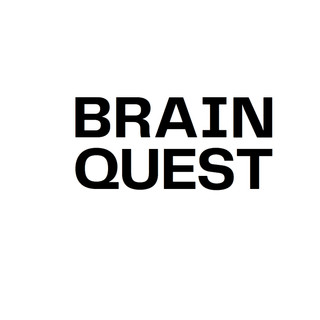
- Aug 9, 2024
- 4 min read
Updated: Jun 9, 2025
In the competitive world of real estate, user experience is key to converting casual visitors into serious buyers. One of the most effective ways to achieve this is by implementing advanced search filters on your real estate website. These filters not only enhance the overall user experience but also significantly increase engagement and, ultimately, lead conversion rates. In this comprehensive guide, we'll walk you through everything you need to know about optimizing your real estate website with the right search filters to keep users coming back.

Why Are Search Filters Important for Real Estate Websites?
Real estate websites are inherently data-rich environments, often housing hundreds or even thousands of property listings. Without an effective search system, users can quickly become overwhelmed, leading to frustration and potential abandonment of the site. This is where search filters come in. They allow users to narrow down their search results based on specific criteria, making it easier to find properties that meet their needs. Here are a few key reasons why search filters are vital:
Types of Search Filters Every Real Estate Website Should Include
To optimize your real estate website, it’s essential to implement a variety of search filters that cater to different user preferences. Here are some must-have search filters:
Location-Based Filters: Allow users to search for properties by city, neighborhood, or even specific landmarks. Location-based filters are essential for users who are focused on finding a home in a particular area.
Price Range Filters: One of the most commonly used filters, this allows users to set a minimum and maximum price range to view properties within their budget.
Property Type Filters: Enable users to filter results based on property types, such as apartments, condos, single-family homes, or commercial properties.
Bedrooms and Bathrooms Filters: Let users specify the number of bedrooms and bathrooms they require, ensuring the search results are highly relevant.
Square Footage Filters: For those who are interested in the size of the property, square footage filters help narrow down options based on space requirements.
Property Features Filters: Offer filters for specific features like a swimming pool, garage, garden, or pet-friendly properties to cater to niche preferences.
Listing Age Filters: Allow users to search for properties that have been listed within a certain time frame, such as the past 24 hours, week, or month.
How to Implement and Optimize Real Estate Search Filters
1. Understand Your Target Audience
Before you implement search filters, it’s important to understand your target audience’s preferences and behaviors. Conduct user research to identify the most common search criteria among your visitors. This will help you decide which filters to prioritize and how to organize them for optimal usability.
2. Prioritize Mobile Optimization
With the increasing use of smartphones for property searches, it’s critical that your search filters are mobile-friendly. Ensure that the filters are easy to use on smaller screens, with touch-friendly buttons and an intuitive layout. Mobile optimization not only enhances user experience but also improves your site’s SEO performance.
3. Ensure Fast Loading Times
Speed is crucial when it comes to online searches. Optimize your search filter functionality to ensure that it doesn’t slow down your website. This can be achieved by minimizing the use of heavy scripts, optimizing images, and using a reliable hosting service.
4. Use Clear and Intuitive Labels
Labels and instructions should be clear and concise. Use familiar terms that your users will understand, and avoid jargon. For example, instead of using “baths,” stick with “bathrooms” to avoid confusion.
5. Provide Multiple Filter Options
To enhance user experience, offer multiple filtering options that can be used in combination. This allows users to customize their search results based on several criteria, giving them more control over their search and increasing the likelihood of finding a property that meets their exact needs.
6. Implement Auto-Suggestions and Predictive Search
Incorporate auto-suggestions and predictive search features to help users quickly find what they’re looking for. Predictive search can automatically suggest locations, property types, or features as the user types, speeding up the search process and reducing the risk of errors.
The Impact of Search Filters on SEO
Implementing effective search filters doesn’t just improve user experience—it can also boost your real estate website’s SEO performance. Here’s how:
1. Improved User Engagement Metrics
Search filters make it easier for users to find relevant content, which can lead to longer session durations and lower bounce rates. These positive engagement metrics signal to search engines that your website is valuable to users, which can improve your rankings.
2. Enhanced Internal Linking
Each filtered search result can be treated as a unique URL, which can be indexed by search engines. This creates a greater number of internal links within your website, improving its structure and making it easier for search engines to crawl and index your content.
3. Better Content Visibility
Search filters help users discover content that might otherwise be buried deep within your site. By making all content more accessible, search filters increase the likelihood that search engines will index it, improving your site’s overall visibility.
4. Optimized for Long-Tail Keywords
By allowing users to filter their searches based on specific criteria, your website can rank for a wider range of long-tail keywords. This increases the chances of capturing niche traffic that is highly relevant and more likely to convert.
Advanced Search Features to Consider
While basic search filters are essential, incorporating advanced search features can take your real estate website to the next level. Here are a few ideas:
1. Map-Based Search Filters
Implement a map-based search that allows users to visually explore properties in specific areas. This is particularly useful for users who are new to a location and want to understand the layout of neighborhoods.
2. Save Search and Alerts
Allow users to save their search criteria and receive alerts when new properties that match their filters are listed. This keeps your website top-of-mind and encourages repeat visits.
3. Customizable Search Dashboards
Offer a customizable search dashboard where users can save their favorite filters and quickly access them in future sessions. This personalization enhances user experience and fosters long-term engagement.
Conclusion: Elevate Your Real Estate Website with Effective Search Filters
By implementing and optimizing the right search filters, you can significantly enhance the user experience on your real estate website, leading to increased engagement, better SEO performance, and higher conversion rates. Remember, the key to success lies in understanding your audience, prioritizing mobile optimization, and continuously refining your filters based on user feedback.




Comments