Dark Mode Design: A Growing Trend in UX/UI
- Ashwani Agarwal
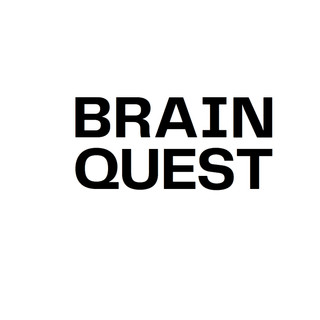
- Nov 4, 2024
- 2 min read
Dark mode design has rapidly transformed the landscape of UX/UI in recent years. As more platforms and applications adopt this feature, it's evident that users are drawn to its numerous benefits. This blog explores the rise of dark mode, its impact on UX and UI design, and how it aligns with modern UX design principles.

What is Dark Mode?
Dark mode, or night mode, features a dark color palette dominated by blacks and dark grays. This contrasts sharply with traditional light mode, which utilizes bright backgrounds. Today, many operating systems, apps, and websites offer dark mode options, allowing users to customize their viewing experience.
Benefits of Dark Mode in UX/UI
1. Reduced Eye Strain
A key advantage of dark mode is its ability to minimize eye strain, particularly in low-light settings. By reducing blue light exposure, it allows users to engage with digital content comfortably for longer periods.
2. Improved Battery Life
For devices with OLED screens, dark mode can significantly boost battery life. By turning off individual pixels for black backgrounds, users can enjoy extended usage without sacrificing functionality.
3. Aesthetic Appeal
Dark mode offers a sleek, modern look that many users find visually appealing. This contemporary aesthetic aligns well with modern UX design, where style complements functionality.
4. Enhanced Focus and Readability
Dark backgrounds can help users focus by reducing distractions. However, ensuring sufficient contrast between text and background is vital for maintaining accessibility.
Impact on UX and UI Design
1. User Preferences and Customization
The popularity of dark mode reflects shifting user preferences. Providing this option enhances user satisfaction and fosters engagement with the application.
2. Accessibility Considerations
When implementing dark mode, prioritizing accessibility is crucial. Designers must ensure text legibility and color choices that accommodate users with visual impairments.
3. Consistent Branding
Incorporating dark mode into UX and UI design requires consistency across platforms. Aligning color schemes and typography with brand identity enhances recognition and builds user trust.
Best Practices for Dark Mode Design
To implement dark mode effectively, consider these best practices:
Test Contrast Ratios: Ensure text and background contrast meet accessibility standards.
Use Color Wisely: Incorporate accent colors to enhance visual interest.
Prioritize Usability: Focus on enhancing the user experience.
Offer a Toggle Option: Allow users to switch between light and dark modes.
Gather User Feedback: Continuously improve based on user insights.
Conclusion
Dark mode design represents a significant shift in user interaction with digital products. By prioritizing eye comfort, enhancing battery life, and offering a modern aesthetic, dark mode has become integral to modern UX design.
As this trend evolves, designers must remain adaptable, considering user preferences and accessibility. Embracing dark mode in UX and UI design can lead to improved user experiences and deeper connections with digital platforms. At Brain Quest, we specialize in user-centric designs that incorporate these trends, ensuring your digital products are both modern and engaging.




Comments