How to Create a Professional Car Rental Website on Wix
- Ashwani Agarwal
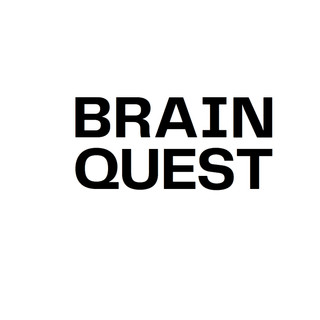
- Jun 3, 2024
- 9 min read
Updated: Jun 9, 2025
Hook and Relevance
In today’s digital age, having an online presence is crucial for any business, including car rentals. A professional website not only enhances your visibility but also makes it easier for potential customers to find and book your services. Creating a car rental website might seem daunting, but with Brain Quest, your job can be easier. We use Wix, an intuitive and powerful website builder, you can design a stunning and functional site with ease. Consider industry leaders like Hertz and Enterprise, whose websites are both user-friendly and informative, setting a high standard in the car rental business.
Purpose of the Article
This guide aims to walk you through the process of creating a professional car rental website on Wix. By the end of this article, you’ll learn how to set up your Wix account, choose the right plan, select and customize a template, design essential pages, and optimize your site for SEO. Following these steps will help you attract more customers and grow your car rental business, just as Hertz and Enterprise have successfully done.
1. Getting Started with Wix
Signing Up for a Wix Account
To get started, you need to sign up for a Wix account. Visit the Wix website and click on "Get Started." You can sign up using your email address or log in with your Facebook or Google account for a quicker process. Once you've signed up, you'll be taken to the Wix dashboard, where you can begin building your website.
Choosing the Right Plan for Your Car Rental Business
Wix offers various plans, from free to premium options. For a car rental business, you need a plan that provides essential features like a custom domain, more storage, and e-commerce capabilities. We recommend the "Business Basic" or "Business Unlimited" plan. These plans offer advanced features such as online payments, Google Analytics, and the ability to remove Wix ads, providing a professional and seamless experience for your customers. Just like Enterprise offers a seamless online booking experience with comprehensive service options.
2. Selecting and Customizing a Template
Choosing a Suitable Template

The template you choose sets the tone for your entire website. Wix offers numerous templates specifically designed for different business types, including car rentals. When selecting a template, consider its layout, design elements, and how well it showcases your vehicles. Some recommended templates for car rental businesses are:
Car Rental Company: A sleek and modern template with a focus on vehicle listings.
Car Dealer: A template that provides comprehensive sections for car details, pricing, and customer reviews.
Transport Service: Ideal for showcasing a fleet of cars and offering booking services.
For inspiration, look at how Hertz presents its fleet and services with a clean, intuitive design that prioritizes user experience.
Customizing the Template
Once you’ve chosen a template, it’s time to customize it to reflect your brand. Wix’s drag-and-drop editor makes this process straightforward. Start by adding your logo and branding elements such as your color scheme and fonts. Consistency in these elements helps create a cohesive and professional look. Use high-quality images of your vehicles, and customize text sections to include relevant information about your services. Screenshots and tips within the editor can guide you through this process, ensuring your site looks polished and unique, much like how Avis customizes its website with its distinct red and white branding.
3. Designing Essential Pages
Homepage
Your homepage is the first impression visitors will have of your business. Key elements to include are:
Header and Navigation Menu: Ensure easy navigation to other pages.
High-Quality Images: Showcase your best vehicles with attractive visuals.
Promotional Banners: Highlight special offers or featured cars.
Brief Introduction: A concise description of your business and services.
Tips for creating a compelling homepage include using a clear call-to-action (CTA) like "Book Now" or "View Fleet," which guides visitors to take the next step. Take a cue from Sixt’s homepage, which effectively uses vibrant images and strong CTAs to drive conversions.
About Us Page
The About Us page should share your company’s story, mission, and team introduction. This builds trust with potential customers by giving them insight into your business values and the people behind the scenes. Use engaging text and images to make this page personable and inviting. Similar to how Thrifty Rent a Car emphasizes its history and values, your About Us page should connect with customers on a personal level.
Services Page
Detailing the car rental services you offer is crucial. Include descriptions and images for each type of vehicle, specifying rental rates, insurance options, and any additional services like GPS or child seats. Organize this information in a clear, easy-to-read format to help customers quickly find what they need. Look at how Budget Rent a Car outlines its services clearly, making it easy for customers to understand their options.
Fleet Page
Showcase your available cars with high-quality images, specifications, and rental rates. Tips for organizing the fleet page include categorizing vehicles by type (e.g., economy, luxury, SUVs) and using filters to enhance user experience. This allows potential customers to browse and compare options easily. Alamo’s fleet page is an excellent example of how to effectively categorize and present vehicles to make selection straightforward for users.
Booking Page
Setting up a booking system is essential for managing rentals. Use Wix’s booking features to configure availability, pricing, and payment options. A step-by-step guide within Wix can help you set up online bookings, ensuring a smooth and secure process for your customers. Enterprise’s booking system can serve as a model for creating a user-friendly and efficient booking experience.
Contact Us Page
Make it easy for customers to get in touch with you by including a contact form, phone number, email address, and physical location. Embedding Google Maps helps customers find your business easily. Ensure this page is straightforward and accessible to encourage customer interaction. Hertz’s contact page provides a good template with its simple form and clear contact details.
4. Adding Functional Features
Integrating Social Media
Adding social media links enhances your online presence and allows customers to engage with your brand across different platforms. Steps to add social media icons in Wix include using the Wix Editor to drag and drop social media widgets into your header or footer. Link these icons to your business’s social media profiles for seamless connectivity. Avis’s website effectively integrates social media, encouraging customers to follow and engage with their brand.
Blog Section
A blog can boost your SEO and keep customers engaged. Ideas for blog content related to car rentals include travel tips, car maintenance advice, and rental guides. Regularly updating your blog with valuable content can attract more visitors and improve your site’s search engine ranking. Look at Hertz’s blog, which offers travel tips and company updates, to see how a blog can enhance your website.
Newsletter Subscription
Setting up a newsletter form allows you to collect email addresses and keep customers informed about new cars, promotions, and company news. Benefits of email marketing include building a loyal customer base and driving repeat business. Wix provides various forms and integrations with email marketing services like Mailchimp to streamline this process. National Car Rental’s website features a newsletter sign-up that keeps customers updated on deals and news.
Live Chat Feature
Adding a live chat feature offers real-time customer support, enhancing user experience and increasing the likelihood of bookings. Wix provides apps like Wix Chat, which you can integrate easily. This feature allows you to answer customer queries instantly, helping to resolve any concerns that might prevent a booking. Consider how Enterprise uses live chat to provide immediate customer assistance, improving their service quality.
5. Optimizing for SEO
On-Page SEO
Optimizing your website for search engines is crucial for visibility. Use relevant keywords like "car rental" and "Wix" in your content, headings, and meta descriptions. Tips for writing SEO-friendly titles and descriptions include ensuring they are concise, descriptive, and include primary keywords. For example, a title like "Affordable Car Rental Services - Book Online with Wix" incorporates key terms while clearly describing the page content.
Leading companies like Hertz optimize their websites by using keywords strategically in their titles, meta descriptions, and throughout their content, ensuring they rank high in search engine results for terms like "car rental" and "vehicle hire."
Optimizing Images
High-quality images enhance user experience but can slow down your site if not optimized. Compress images without losing quality using tools like TinyPNG or built-in Wix features. Include descriptive alt texts with relevant keywords for each image to improve SEO. For instance, an image of a luxury sedan might have an alt text like "Luxury sedan available for rent from our Wix-based car rental service."
Avis optimizes images on their website to ensure fast loading times and improved SEO, showcasing their fleet without sacrificing performance.
SEO Tools on Wix
Wix offers a range of SEO tools to help optimize your website. The Wix SEO Wiz provides a personalized SEO plan, guiding you through steps to improve your site's ranking. This includes setting up meta tags, optimizing your site structure, and tracking your progress. Regularly using these tools can help ensure your site remains optimized over time.
Enterprise leverages similar SEO tools to maintain their competitive edge, ensuring their website ranks high for relevant search queries.
6. Mobile Optimization
Importance of Mobile-Friendly Design
With an increasing number of users browsing on mobile devices, having a mobile-friendly design is essential. A responsive design ensures your website looks and functions well on smartphones and tablets. This can significantly impact user experience and your site's ranking in mobile search results.
For example, National Car Rental’s website is optimized for mobile devices, providing a seamless browsing and booking experience for users on the go.
Using Wix Mobile Editor
Wix’s mobile editor allows you to customize your website for mobile devices. Steps to ensure your site is mobile-friendly include adjusting text sizes, ensuring buttons are easily clickable, and testing your site on various devices. The mobile editor lets you see how your site will appear on mobile devices and make necessary adjustments.
Budget Rent a Car’s mobile-friendly site ensures customers can easily navigate and book cars from their smartphones, enhancing their overall user experience.
7. Final Steps Before Launch
Review and Testing
Before going live, thoroughly review and test your website. Ensure all features, links, and forms work correctly, and that content is displayed properly. A checklist might include checking for broken links, ensuring all images are optimized, and verifying that the booking system functions smoothly.
Thrifty Rent a Car likely performs extensive testing before launching updates to ensure a seamless user experience.
Publishing Your Website
Once you're satisfied with your website, it’s time to publish. Click the "Publish" button in the Wix editor to make your site live. For a professional look, consider connecting a custom domain that reflects your business name. This enhances credibility and makes it easier for customers to find you.
Hertz uses a custom domain to maintain a professional online presence, making their website easy to remember and access.
8. Promoting Your Website
Social Media Promotion
Announce your website launch on social media to attract visitors. Create engaging posts and ads that highlight your services and special offers. Use platforms like Facebook, Instagram, and Twitter to reach a broader audience.
Avis effectively uses social media to promote their website and services, regularly engaging with customers and sharing updates.
Email Marketing
Send out launch announcements and special offers to your email list. Encourage subscribers to visit your new website and take advantage of promotions. Email marketing helps build a loyal customer base and drives traffic to your site.
Enterprise leverages email marketing to keep customers informed about new services and exclusive deals, driving repeat business.
Search Engine Submission
Submit your site to search engines to ensure it’s indexed and appears in search results. Use tools like Google Search Console to submit your sitemap and monitor your site's performance. Additionally, set up a Google My Business profile to improve local SEO and attract customers searching for car rentals in your area.
Budget Rent a Car uses Google My Business to enhance their local search visibility, making it easy for customers to find their nearest rental location.
9. Maintaining and Updating Your Website
Regular Updates
Keep your website fresh and relevant by regularly updating content and images. Add new blog posts, update vehicle listings, and highlight seasonal promotions. Regular updates not only keep customers engaged but also improve your site's SEO.
Thrifty Rent a Car maintains their website by frequently updating content, ensuring visitors always have access to the latest information and offers.
Monitoring Performance
Use Wix analytics to track your website's performance. Monitor metrics like visitor numbers, page views, and conversion rates. This data helps you understand how your site is performing and identify areas for improvement. Regularly review your analytics to make data-driven decisions that enhance your site’s effectiveness.
National Car Rental uses analytics to continually optimize their website, ensuring they meet customer needs and stay ahead of the competition.
Conclusion
Creating a professional car rental website on Wix involves several key steps: signing up for a Wix account, choosing the right plan, selecting and customizing a template, designing essential pages, adding functional features, optimizing for SEO, ensuring mobile-friendliness, and promoting your website. By following these steps, you can build a stunning and effective online presence for your car rental business, much like industry leaders Hertz and Enterprise.
Now that you have a comprehensive guide, it’s time to start building your Wix website. Leverage the tips and examples provided to create a site that stands out and attracts customers. For further assistance, you can contact us at Brain Quest Training and Consultancy to get you own car rental business website up and starting.




Comments