How to Optimize Navigation for News Websites: A Guide to Better User Experience
- Ashwani Agarwal
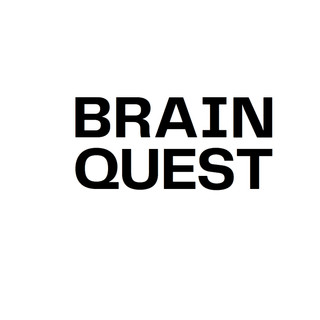
- Sep 16, 2024
- 3 min read
Updated: Nov 1, 2024
In the fast-paced world of online news, a seamless user experience is crucial to keeping readers engaged. Navigation plays a central role in shaping how easily users can find and interact with the content they care about. For news websites, with their constantly updating articles, multiple categories, and large volumes of content, optimized navigation is not just a luxury—it’s a necessity. In this blog, we will dive into actionable strategies to enhance your news website design and how Brain Quest can help improve your website’s navigation for a better user experience and higher engagement.

1. Organize Content with Clear Categories
News websites cover a wide array of topics, and organizing these into clear, distinct categories is vital. Readers need to quickly locate sections like Politics, World News, Sports, or Entertainment. The categories should be easily accessible from the main navigation bar and use familiar, intuitive terms. Grouping subtopics logically under each category will make browsing a breeze.
2. Enable Personalized Navigation Options
One way to set your news website apart is by offering personalized navigation experiences. Incorporating user profiles that allow readers to customize what sections they see first can boost engagement. For instance, users could save preferences for the types of news they’re most interested in—be it sports updates, financial news, or local stories.
3. Leverage Mega Menus for Better Hierarchy
Mega menus allow a clean presentation of multiple content layers without cluttering the page. For news websites with extensive coverage, mega menus can organize numerous subtopics under broad categories, making it easier for users to find niche stories. Brain Quest can assist you in designing customized mega menus that align with your news website design strategy, ensuring your readers don’t feel lost in a sea of content.
4. Incorporate Visual Elements into Navigation
Adding small, relevant visuals such as icons or thumbnails to the navigation menu can make it more user-friendly and visually appealing. For example, using recognizable icons for sections like Sports, Weather, or Business helps readers quickly identify what they’re looking for. Visual cues enhance the usability of your site and guide users intuitively through the content.
5. Improve Internal Search Capabilities
A strong internal search function is critical for news websites. Users often arrive on your site searching for specific articles or topics. Enhance search functionality by incorporating auto-suggestions, filters, and search history. These tools allow users to pinpoint exactly what they’re looking for without having to scroll through endless pages. Optimizing the search results to prioritize the most relevant and recent articles can also improve the overall UX.
6. Optimize for Speed and Mobile Usability
Navigation elements should load instantly, and the site should be highly responsive, especially on mobile devices. Ensure that your navigation menus and buttons are thumb-friendly and easy to tap, especially since a large portion of news website traffic comes from mobile users. Brain Quest excels in optimizing mobile navigation designs to guarantee an efficient, user-friendly experience regardless of the device.
7. Use Data to Optimize Navigation
User behavior analytics can provide valuable insights into how visitors interact with your website. Analyzing heatmaps, click paths, and search trends can help you refine your navigation and highlight the most sought-after content. Brain Quest offers expertise in data analysis and navigation design, helping you fine-tune the experience based on real-world user data.
How Brain Quest Can Help with News Website Design
At Brain Quest, we understand the unique challenges of optimizing news website design for a seamless user experience. Our team specializes in creating intuitive navigation systems tailored to news platforms. Whether it’s designing engaging mega menus, improving mobile responsiveness, or optimizing search functions, Brain Quest delivers solutions that enhance both usability and site performance. Our SEO expertise also ensures that your navigation contributes to higher search engine rankings, making it easier for users to discover your content.
Conclusion
Effective navigation is a cornerstone of any successful news website. By organizing content into clear categories, utilizing mega menus, enhancing search functionality, and prioritizing mobile optimization, you can deliver an exceptional user experience. Brain Quest is here to help you build a news website design that keeps readers engaged and informed. Let’s create a navigation system that ensures your audience can easily access the stories that matter most to them.




Need to furnish your large living room without leaving the house? You can easily buy 6 seater sofa and transform your space when you buy sofa online with Abhi and Oak! Our curated selection of spacious and stylish 6-seater models is perfect for big families or entertaining guests. Browse high-quality sectionals and modular designs, compare materials, and read reviews—all from the comfort of your home. Enjoy the convenience of online shopping combined with reliable, direct-to-door delivery. Start maximizing your comfort and capacity today!