Integrate MF group with Wix
- Ashwani Agarwal
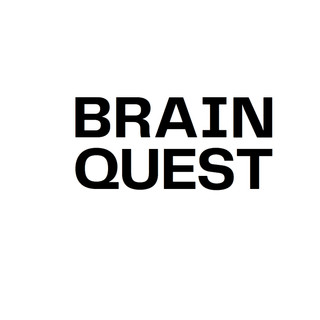
- Nov 9, 2023
- 1 min read
Updated: Jun 3, 2025

Are you looking to add invoice based payment method using MF Group?
In this blog we will give you an overview of how you can add MF group payment method to your WIX website or how you can do the integration of mfgroup.ch with WIX stores.
(refer to this link to know more about MF Group https://www.mfgroup.ch/ )
Step by Step Instructions:
Open the developer mode in your dashboard
Click on the public and backend icon

3. Create a new Backend Module

4. Add the following code which Integrates the MF Group code to send the response (This is a sample code which works but need to be modified according to the customer needs)

5. Create a custom checkout page which allows users to make the checkout with MF group.
6. Add a button on the cart page which redirect the user to the custom checkout page


(German Version)
7. Fill out the form which appeared after the redirection which makes up for the agreement for MF Group.

8. Enter the code in the page with the above form (connecting the frontend form with backend)

9. If the payment is approved by them you will have a successful transaction.

If you are looking to integrate this payment method to your website then contact us .




Comments