The Secret to Creating a High-Converting Website: Design Tips That Actually Work
- Ashwani Agarwal
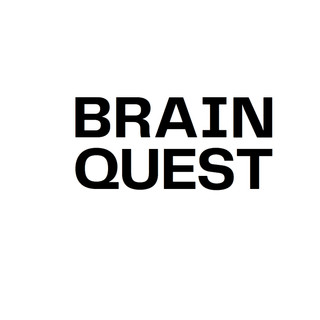
- Nov 15, 2024
- 3 min read
A high-converting website is one that turns visitors into customers. Whether you're running an online store, a service-based business, or a personal blog, your website's design plays a crucial role in driving conversions. If you're using Wix, you're already off to a great start—its powerful features and flexibility make creating stunning websites a breeze. For an even faster, hassle-free solution, check out Brain Quest’s Wix-ready templates—professionally designed layouts tailored to boost conversions.

Here are some essential design tips to help you optimize your site and achieve your business goals.
1. Simplify Navigation with a User-Friendly Layout
Visitors won’t stick around if your website is hard to navigate. A clean, intuitive layout ensures they find what they need quickly. Wix offers tools to create user-friendly navigation, and Brain Quest’s templates take it a step further by incorporating pre-designed layouts optimized for usability. Whether it’s a service-based site or an online store, our templates make navigation seamless.
2. Leverage Stunning Visuals to Grab Attention
High-quality visuals not only make your site attractive but also engage visitors. Wix offers extensive customization options, including access to a library of professional images. If you want a site that’s ready to go, Brain Quest’s templates come with eye-catching visuals and designs that can be easily tailored to your brand.
Pro Tip: Use bold, high-impact visuals in your homepage hero section to immediately capture attention.
3. Create Clear and Actionable Calls to Action (CTAs)
CTAs guide your visitors toward the actions you want them to take, like “Shop Now,” “Contact Us,” or “Subscribe.” Make them easy to spot and compelling. With Wix, you can customize buttons to align with your brand’s style, and Brain Quest templates ensure that CTAs are already strategically placed for maximum impact.
Pro Tip: Use action-oriented language, such as “Get Started Today” or “Claim Your Discount.”
4. Optimize for Mobile Users
Mobile optimization is critical, as over half of web traffic comes from mobile devices. Wix automatically adjusts your site for mobile, and Brain Quest’s Wix templates are specifically designed to perform beautifully across all devices. With mobile-ready layouts, you can ensure your site offers a seamless experience on smaller screens.
Pro Tip: Focus on mobile-friendly actions like tap-to-call buttons or quick checkout options
5. Speed Matters—Keep Your Site Fast
No one likes a slow website. Optimize your site by minimizing large files and unnecessary elements. Wix provides tools to improve speed, and Brain Quest templates are built with lightweight designs to ensure fast load times. A quicker site improves user experience and helps your SEO rankings.
Pro Tip: Use compressed images and limit unnecessary animations to keep your pages loading quickly.
6. Showcase Social Proof
Social proof, like customer reviews and testimonials, builds trust and encourages conversions. Wix allows you to add testimonials, case studies, and even live customer reviews effortlessly. Brain Quest templates include sections designed to showcase social proof, helping you win over potential customers.
Pro Tip: Feature testimonials prominently on your homepage or service pages to build credibility.
Conclusion
A high-converting website combines stunning design with functionality to guide visitors toward taking action. With Wix, you have the tools to create this experience, and Brain Quest’s Wix-ready templates make it even easier. Our professionally designed templates are optimized for conversions, mobile-friendly, and fully customizable to your brand’s needs.
Ready to take your website to the next level? Start with Brain Quest’s Wix-ready templates and create a website that doesn’t just look great—it works for you.




Comments