Understanding and Addressing common Website Design flaws
- Ashwani Agarwal
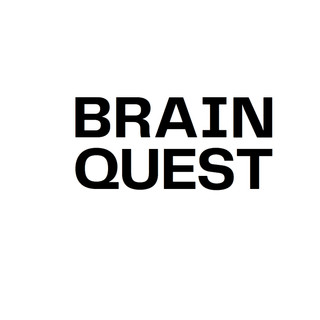
- Aug 27, 2024
- 5 min read
Flaw #1: Failure to Instrument
One of the most critical oversights that can severely hamper your system's efficiency is the instrument failure. Proper instrumentation involves logging and reporting on system activities from the very beginning. This practice should be an integral part of your system, seamlessly baked into its framework to ensure minimal developer intervention and maximum operational insight.
Why Instrumentation is Crucial
Instrumentation is the backbone of understanding what’s happening within your system. It provides the necessary data to diagnose, troubleshoot, and optimize your system’s performance. When you instrument your system correctly, you enable a proactive approach to maintenance and optimization, catching potential issues before they escalate into significant problems.
User Profile Page: A Case Study
Consider a user profile page. It’s essential to have detailed reports on how often this page is visited, how long it takes to load, and the number of queries involved. This information is crucial not just for the user experience but also for identifying performance bottlenecks. Every page in your system, especially in a single-page application, should have similar instrumentation for each AJAX call to the server.
Counting API Calls and Public Methods
You should be able to count the number of calls to any given public method or API endpoint. Graphing this data over time provides valuable insights into usage patterns and potential performance issues. This practice helps in identifying spikes in usage that might indicate an underlying problem or a sudden increase in user engagement.
Automated Instrumentation
Instrumentation should be a built-in feature of your system, operating with minimal manual intervention. This automation ensures that critical data is collected consistently, providing a reliable foundation for performance analysis and optimization.
Monitoring Server Health
Server health monitoring is another critical aspect of instrumentation. Tools like Nagios, Cacti, Munin, or Zabbix can provide comprehensive monitoring solutions. Alternatively, hosted solutions like ServerDensity offer ease of use and integration. These tools should be part of your default VM image, running on every server you deploy, from production to development environments.
Developer Visibility
Make server health metrics visible to your developers. Since developers are often the cause of performance issues, giving them access to these metrics enables quicker debugging and resolution of problems. This transparency fosters a more efficient and responsive development process.

Flaw #2: Failure to Exception Log
Centralized Exception Logging
Every application will encounter exceptions. These exceptions may not always be apparent to users but need to be logged both locally and in a centralized store. A centralized logging system is vital, especially in non-trivial systems with multiple servers. Without it, logging into multiple boxes to hunt for logs becomes an unmanageable task.
Importance of Centralized Stores
A centralized store consolidates all logs, providing a single source of truth for troubleshooting and performance analysis. This setup simplifies the process of identifying and resolving issues, significantly improving the efficiency of your operations team.
Flaw #3: No Change History on Data
Core Data vs. Transactional Data
Modern data systems typically consist of core data (e.g., user profiles) and transactional data (e.g., user actions). While core data changes less frequently, its modifications can have widespread impacts.
Tracking Changes
Implementing hooks to track changes to core data is essential. For instance, if a user updates their profile name, the old name should be logged in a UserProfileHistory table. This practice ensures that all changes are documented, providing a robust audit trail.
Automatic Timestamps
Every core data object should have CreatedDate and ModifiedDate fields that automatically update within your ORM or data mapping tool. Developers should not need to code these updates manually; they should happen by default. This automation is not only efficient but also critical for maintaining accurate records over time.
Flaw #4: Failure to Consider Deletes
Logical vs. Physical Deletes
Core data often cannot be physically deleted, necessitating logical deletes from the beginning. This involves identifying data requiring logical deletes and ensuring related data also follows suit. An "IsDeleted" column in your data store or object can facilitate this process.
Cascading Deletes
It should be immediately clear from your code whether an object is subject to physical or logical deletion and how these deletions cascade to related tables. This clarity prevents data integrity issues and simplifies the maintenance of your system.
Transactional Data Deletions
Transactional data, such as exception logs, often have limited lifespans. Planning for these deletions in advance is crucial. Remember that deletions in a database carry the same cost as inserts. Efficiently managing this data ensures your database remains performant and scalable.
Flaw #5: Poor Deployment Process
Streamlined Deployment
A seamless deployment process is vital. It should be a one or two-step procedure that every developer and operations person understands. Rapid deployment of new environments, whether locally or in the cloud, is essential for maintaining operational efficiency.
Automated Processes
Your deployment process should include automated steps for adding new web servers, updating code, and registering with monitoring systems. Regular testing of these processes ensures reliability, particularly as your system scales and the probability of node failures increases.
Tools for Automation
Tools like Chef and Puppet are integral to automating your deployment process. New Platform as a Service (PaaS) providers like Heroku, Azure, and CloudFoundry simplify this process further, allowing for more efficient and reliable deployments.
Flaw #6: High Coupling
Decoupling for Scalability
High coupling is a significant barrier to scalability. To build a scalable system, you need to create small, composable pieces that can be scaled independently. This approach reduces complexity and makes your system more manageable.
Subsystems and Vertical Slices
Identify subsystems within your application, such as an email service, and isolate them early on. Define interfaces or contracts for these subsystems to ensure they can be moved, expanded, and managed independently. This practice fosters modularity and scalability.
Isolated Subsystems
Isolating subsystems, even if they start simple, prepares them for future expansion. For example, an email subsystem might begin with basic SMTP calls but can evolve to handle batching, tracking, and logging as your system grows.
Flaw #7 : Scalability Comes at a Cost
Short-Term Costs for Long-Term Gains
Building a scalable system requires upfront investment in time and resources. Experienced developers are needed to implement best practices, and this effort may delay your initial product launch. However, the long-term benefits of a scalable, easy-to-manage system far outweigh these initial costs.
Efficient Management
A well-designed system will be easier to manage, require fewer personnel, and be simpler to debug and quality assure. The initial investment pays off by reducing long-term operational costs and improving overall system performance.
Addressing the common flaws in web development—such as failure to instrument, inadequate exception logging, and poor handling of data changes and deletions—is crucial for delivering the best website design service. At BrainQuest Training and Consultancy, we emphasize the importance of proactive measures to ensure your systems are efficient, scalable, and easy to maintain. By implementing robust instrumentation, effective logging practices, and thoughtful data management strategies, you can avoid significant pitfalls and build a resilient system that meets both current needs and future demands. Investing in these best practices not only enhances the performance of your website but also streamlines your development process, ultimately contributing to a more successful and sustainable digital presence.




Comments